F A Q s

F A Q s
this Sunday, we'll have a little peek at my new FAQs page; long overdue, since I get a lot of questions about how I do certain things on this site. but first, I have to give props to RockDog, who helped with some of the questions, as well as creating the suave mother-fucker of a banner you see up top, which will be the header of the FAQs page itself! thanks, 'Dog... you have superior PhotoShoppe skills! I mean, c'mon, where else can you find a picture of someone puking on their friends... right next to the old Statue of Puberty? here's some excerpts...
IS THIS SITE ARCHIVED?

yes. I have altered the archives into a drop menu, however, in order to save space and expedite the load time of the main page. look for this dead-pope-guy in the sidebar, and the drop menu is right under him; the archives are set to "monthly", so when you go, it will take a couple of minutes to load all the posts. keep in mind I post daily and always with images or animations, which take a bit longer to load.

did I mention that Dubya is a fucktard?
HOW DID YOU CHANGE THE COLORS OF THE SCROLL BARS?

that's done using CSS style tags in my template. the tags are code commands telling your browser to load those colors instead of the default gray. I understand Mac users cannot currently see this styling; however, when I find a better style tag, I will install it. you can find several sources for CSS, HTML, and JavaScript codes by doing a simple web search. if you have a blogger site, keep in mind that not all codes play well with others, meaning there can be a lot of trial and error to get the look you want. that was the case with me, and it took me the better part of a year to fine tune the look of my site.

here's a swell photo.
WHO IS MR DEATH, AND WHY SHOULD I CARE WHAT HE SAYS?

Mr Death is who he is, just a dead guy with something to say. he needs to get in his two cents worth, in order to validate his non-existance. it doesn't matter if you care or not.

what the hell is up with this dog?
HOW DO I GO BACK IN TIME ON THIS SITE?

I frequently place backlinks to previous posts in my daily posts, like this one. also, look for the "Recently Expunged" area in the sidebar; the blue text below the image is a link field which will take you to listed recent posts; also, when you load those pages, the "Recently Expunged" field changes to what was recent to the post you just linked to; in other words, if you click on the bottom text link (10 posts ago), THAT post's previous 10 posts will then appear here... you can backlink all the way to my very first post this way, if you wish to do so. also, see the section on "Archives".

oh, yeah. we love Windows...
WHAT ARE ALL THOSE YELLOW BOXES IN THE SIDEBAR?

that's my link field, and hopefully they look more gold than yellow, as my main colors are gold and pewter (hexadecimal= d1c571, gold & b4b593, pewter). these are loaded into a JavaScript table code, and you click on these buttons like an image link to take you to the address on each button.

click to enrage the new "Welfare Barbie"!

this will be in my sidebar.
see you next week.
last week's Big Blog

F A Q s
this Sunday, we'll have a little peek at my new FAQs page; long overdue, since I get a lot of questions about how I do certain things on this site. but first, I have to give props to RockDog, who helped with some of the questions, as well as creating the suave mother-fucker of a banner you see up top, which will be the header of the FAQs page itself! thanks, 'Dog... you have superior PhotoShoppe skills! I mean, c'mon, where else can you find a picture of someone puking on their friends... right next to the old Statue of Puberty? here's some excerpts...
IS THIS SITE ARCHIVED?

yes. I have altered the archives into a drop menu, however, in order to save space and expedite the load time of the main page. look for this dead-pope-guy in the sidebar, and the drop menu is right under him; the archives are set to "monthly", so when you go, it will take a couple of minutes to load all the posts. keep in mind I post daily and always with images or animations, which take a bit longer to load.

did I mention that Dubya is a fucktard?
HOW DID YOU CHANGE THE COLORS OF THE SCROLL BARS?

that's done using CSS style tags in my template. the tags are code commands telling your browser to load those colors instead of the default gray. I understand Mac users cannot currently see this styling; however, when I find a better style tag, I will install it. you can find several sources for CSS, HTML, and JavaScript codes by doing a simple web search. if you have a blogger site, keep in mind that not all codes play well with others, meaning there can be a lot of trial and error to get the look you want. that was the case with me, and it took me the better part of a year to fine tune the look of my site.

here's a swell photo.
WHO IS MR DEATH, AND WHY SHOULD I CARE WHAT HE SAYS?

Mr Death is who he is, just a dead guy with something to say. he needs to get in his two cents worth, in order to validate his non-existance. it doesn't matter if you care or not.

what the hell is up with this dog?
HOW DO I GO BACK IN TIME ON THIS SITE?

I frequently place backlinks to previous posts in my daily posts, like this one. also, look for the "Recently Expunged" area in the sidebar; the blue text below the image is a link field which will take you to listed recent posts; also, when you load those pages, the "Recently Expunged" field changes to what was recent to the post you just linked to; in other words, if you click on the bottom text link (10 posts ago), THAT post's previous 10 posts will then appear here... you can backlink all the way to my very first post this way, if you wish to do so. also, see the section on "Archives".

oh, yeah. we love Windows...
WHAT ARE ALL THOSE YELLOW BOXES IN THE SIDEBAR?

that's my link field, and hopefully they look more gold than yellow, as my main colors are gold and pewter (hexadecimal= d1c571, gold & b4b593, pewter). these are loaded into a JavaScript table code, and you click on these buttons like an image link to take you to the address on each button.

click to enrage the new "Welfare Barbie"!

this will be in my sidebar.
see you next week.
last week's Big Blog

F A Q s
this Sunday, we'll have a little peek at my new FAQs page; long overdue, since I get a lot of questions about how I do certain things on this site. but first, I have to give props to RockDog, who helped with some of the questions, as well as creating the suave mother-fucker of a banner you see up top, which will be the header of the FAQs page itself! thanks, 'Dog... you have superior PhotoShoppe skills! I mean, c'mon, where else can you find a picture of someone puking on their friends... right next to the old Statue of Puberty? here's some excerpts...
IS THIS SITE ARCHIVED?

yes. I have altered the archives into a drop menu, however, in order to save space and expedite the load time of the main page. look for this dead-pope-guy in the sidebar, and the drop menu is right under him; the archives are set to "monthly", so when you go, it will take a couple of minutes to load all the posts. keep in mind I post daily and always with images or animations, which take a bit longer to load.

did I mention that Dubya is a fucktard?
HOW DID YOU CHANGE THE COLORS OF THE SCROLL BARS?

that's done using CSS style tags in my template. the tags are code commands telling your browser to load those colors instead of the default gray. I understand Mac users cannot currently see this styling; however, when I find a better style tag, I will install it. you can find several sources for CSS, HTML, and JavaScript codes by doing a simple web search. if you have a blogger site, keep in mind that not all codes play well with others, meaning there can be a lot of trial and error to get the look you want. that was the case with me, and it took me the better part of a year to fine tune the look of my site.

here's a swell photo.
WHO IS MR DEATH, AND WHY SHOULD I CARE WHAT HE SAYS?

Mr Death is who he is, just a dead guy with something to say. he needs to get in his two cents worth, in order to validate his non-existance. it doesn't matter if you care or not.

what the hell is up with this dog?
HOW DO I GO BACK IN TIME ON THIS SITE?

I frequently place backlinks to previous posts in my daily posts, like this one. also, look for the "Recently Expunged" area in the sidebar; the blue text below the image is a link field which will take you to listed recent posts; also, when you load those pages, the "Recently Expunged" field changes to what was recent to the post you just linked to; in other words, if you click on the bottom text link (10 posts ago), THAT post's previous 10 posts will then appear here... you can backlink all the way to my very first post this way, if you wish to do so. also, see the section on "Archives".

oh, yeah. we love Windows...
WHAT ARE ALL THOSE YELLOW BOXES IN THE SIDEBAR?

that's my link field, and hopefully they look more gold than yellow, as my main colors are gold and pewter (hexadecimal= d1c571, gold & b4b593, pewter). these are loaded into a JavaScript table code, and you click on these buttons like an image link to take you to the address on each button.

click to enrage the new "Welfare Barbie"!

this will be in my sidebar.
see you next week.
last week's Big Blog




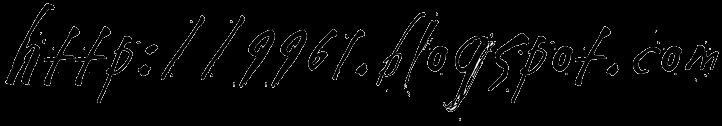
<< Home